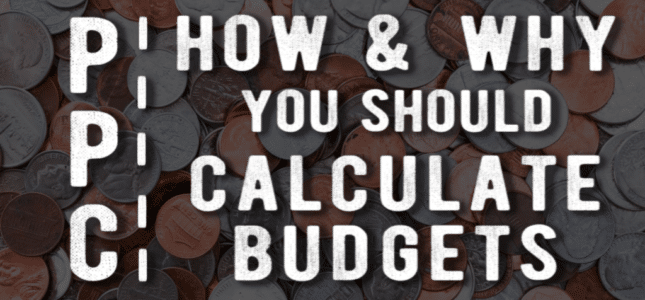Online and social media advertising is something many businesses undertake to help grow their brand, gain customers and make sales. Among the various, online and social media advertising options is Google Search also known as PPC (Pay Per Click). It’s a cost-effective marketing platform that can really help businesses of all sizes achieve the revenue and growth they crave.
However, while PPC advertising is considered to be cost-effective due to you only being charged when a customer clicks your ad, that’s only the case if you properly understand your budgets and ROI. If you don’t have these, then your PPC campaign may, or may not be successful and may, or may not be a costly exercise. With that in mind, I’ve identified 6 tips related to PPC budgets:
Why is a PPC Advertising Budget Important?
Whether you’re a new business embarking on your maiden PPC campaign or a well-established business with many campaigns under your belt, you still want to make sure you’re going to get the best return you possibly can out of your PPC campaign.
If you go ahead with little to no idea of how much your next PPC campaign will cost then you inevitably have no idea how much your conversions or sales have cost you. You then might find that you spend more than you expect to close each sale and are making a much slimmer profit. While that might not be terrible for bigger companies with healthy advertising budgets, for SMEs and startups, this could prove an expensive learning curve for the smaller firms. One that could actually see you spending thousands of pounds on your PPC campaign but getting nowhere near enough sales in return.
An Estimated PPC Budget is Better Than Nothing
If you are a new business and you don’t have any data of your own to use for a PPC budget calculation, it’s possible to use estimates via various online tools. Or another option is to use data from competitors, where possible.
By having even an idea of how much your conversion costs could be, you can begin setting a suitable budget for your upcoming PPC campaign. One that you can change and edit over time as you gain firm data of your own.
A PPC budget estimate will help ensure you don’t hugely over- or under-estimate your likely cost per conversion or sale.
Define Your PPC Goals
It’s important to know what you want from your PPC campaign, so defining your goals or goals will help with your budget calculation, as well as other aspects. The three most common goals are:
• Customer acquisition and lead generation.
• Improving customer retention rates.
• Growing awareness of your brand.
You might have one or two of these goals in mind, but the more specific your goal is, the easier it will be to calculate your budget and manage it during the campaign, too.
Working Out How Much Traffic You Need to Generate
You should also understand how much traffic you need to generate to achieve your goal. If you’re an existing business with historic data to use, then this step is one you can take with at least some certainty.
For new businesses who don’t have much or any historic data, then you need to find and use competitor figures and also any estimates available from your chosen platform’s tools.
What you need to know first, is what your website’s conversion rate is which is something your historic data should be able to show you. For example, your particular business might be able to generate an average of 5 sales/conversions per 100 customer visits, which gives you a conversion rate of 5%.
So, if you need to convert 100 customers to achieve your business goal, with an average conversion rate of 5%, you’ll need to generate 2,000 visits from your PPC ad campaign. We work that out through the following calculation:
Traffic required = 100 customers / 5%
= 2,000 clicks
If you don’t have a single number, but instead have a broad average of 3 – 6%, then you should work out how many clicks you need for both a 3% and a 6% conversion rate. In this example, that would be between 3,333 and 1,667 clicks.
How to Calculate Your Average Cost Per Click (CPC)
Now that you know how many clicks you need to achieve the customer conversions you’re looking for, the next move is to work out what your average cost per click is going to be. You have three options:
- The best option: Historical data based on your previous campaigns for similar keywords and with similar ad content
- Okay option: If you don’t have that information, you could use Google’s keyword planner, or research industry averages.
- Only-if-you-have-to option: Use the industry averages, then the CPC figure will already be generated for you.
What’s Your Maximum PPC Campaign Budget?
Now that you know how many clicks you need and also your average CPC – we’ll say its £2 for the sake of our next step – we now need to use both those numbers to give a maximum PPC budget.
If your conversion rate is 5% and you want to convert 100 customers, you need 2,000 clicks and your average CPC is £2. So you use the below to calculate your campaign budget:
traffic needed X average cost per click: 2,000 x £2 = £4,000
This amount can be spent over the period of time you’ve set yourself to acquire the conversions you need to generate your goals. It could be two weeks, one month or even six months. Once you know how long you have to generate your 100 conversions, then you can begin to calculate daily budgets, maximum spend per day, per week and per month.
If your campaign is going to be over one month or longer, you can also go back to your data and ads and make any tweaks to improve your conversion rate and create an even more successful PPC campaign than you expected.
While calculating your PPC budget might be a relatively simple process, it remains an important detail to get right. The beauty of digital advertising is the ability to set a capped budget and then amend this dependant on the results of the campaigns. This constant reviewing will help ensure you never spend too much on online advertising and that you keep engaging with your customers and giving them what they want.
Have you got any PPC budgeting tips or tricks that I might have missed out? Add them in the comments below.