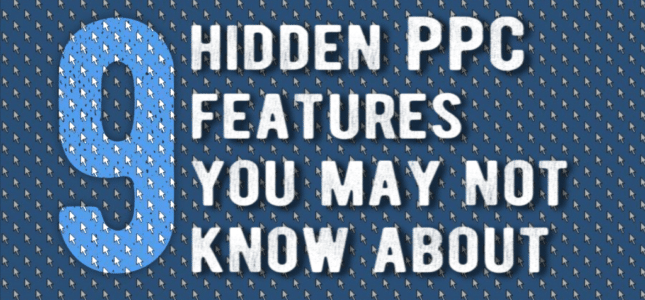When managed well, Pay Per Click, or PPC campaigns can prove to be an effective way to promote your business or brand. Of course, that’s no secret and is why it remains a popular marketing option. However, as with many digital tools, new developments or a slow burn in achieving popularity means that some of the features – new and old – aren’t always well-known, even by those who regularly manage PPC campaigns.
After working in the digital marketing industry for over 11 years, I’m pretty confident that I’ve uncovered most of those gems. But even so, the new ones that are added by Google and other platforms sometimes have the ability to impress.
In this post, I’ll share some useful PPC features / tricks that you might not know about, or may know about but haven’t gotten around to using yet. Some will be new, but a few might have slipped under your radar.
1. Account Notes

Anyone who has run and managed a digital marketing campaign knows that things change pretty regularly. While Google Ads does have a history feature showing those changes, it is on the more technical side. With account notes anyone with authorized access to your Google Ad account can add or read a note about a change that’s happened, one that will take place or anything else that is relevant to the PPC campaign.
Account notes can be opened and used on a campaign or account level and is found under the ‘more’ button. It may seem like a simple idea, but it’s an effective way to keep track of important details on a single multi-user platform.

2. Custom Rules in Google Ads Editor

Earlier this year, Google Ads added new custom rules which act as a basic PPC audit, using live data, all on a single platform. That means that in the newer version of Google Ads Editor, you just download the account or accounts you wish to audit to your local online storage.
Google Ads Editor will then run your account/s against the custom rules and highlight which rules aren’t being followed. You can see any rule violations in an easy-to-understand report, you can then make any necessary changes to help make your PPC campaign more successful.

3. Responsive Ads

With the Google Ads Responsive Ads beta feature, you take the pain out of ad testing. That’s because you only need to create a single ad with text and Google then creates 4 more headlines and 15 text options that it tests out for you.
It’s a great way to begin a new campaign and test out what text combinations will work. Or it can be a good option if you’re struggling to come up with something new but relevant. However, it’s not a silver bullet and doesn’t always come up with the winning formula. That means you should still keep a close eye on your ad text and make some manual changes when required.

Source: Wordstream
4. Bing AI Performance Insights

So far, it’s been an all Google Ads affair. But, while Google has a huge reach for PPC campaigns, Bing is great option too, particularly when you’re keeping a close watch on your budget. Bing Ads’ AI-power performance insights highlight when something is negatively affecting your ad performance. But that’s not all, it also gives recommendations of how to rectify the problem.
This serves a little like a real-time ad audit but without the need for downloading accounts or campaigns and running it. It’s a new feature and isn’t perfect but it can help you discover what does work and what doesn’t, for your marketing campaign.

5. LinkedIn Profile Targeting

With Microsoft buying LinkedIn in 2016, this had lead to the ability to target LinkedIn profile demographics in Bing. For users of Microsoft’s Bing Ads, this feature can be very useful for your PPC campaign. Unfortunately, for all its potential, it’s just not that easy to locate, which is why I’ve included it here. LinkedIn profile targeting allows you to target audiences in LinkedIn in a variety of ways:
• Job function
• Industry
• Company
While this can prove to be a great way to improve your PPC campaign, you’ll need to take five steps before you can get to it.
Start with the settings tab, then select campaign targets, the next button is edit target categories, followed by choosing your preferred criteria to edit and finally, scroll own again to find the targeting criteria link. Not easy to find, but useful for many marketing campaigns.

6. Negative Keywords List

While most people are well-versed on keywords and the Google Ads keyword planner, an additional step in that set-up that not everyone takes, is to add a negative keywords list. By adding certain keywords and phrases that are close to your chosen positive keywords and phrases, but are actually totally unrelated, you can ensure your ads aren’t shown to the wrong audience.
It’s a simple step, but one that can prove quite effective and importantly, save your PPC budget for those searches where your business or brand is 100% relevant.

7. Data Studio

Reports can give a lot of useful information but they’re not always lovely to look at, or even easy to interpret for everyone. Enter Google Ad’s Data Studio. There are default templates that can help you share key insights quickly and effectively to an audience that doesn’t have the time to pore over your report.
For times when a well created, attractive and in-depth digital marketing campaign report is required, the Data Studio feature has all the tools you need and more. But that’s not all, any report you create will always use the most up-to-date data, which is what most of us are looking for.
8. Scheduled Imports

This feature from Bing Ads has been around for a while, but until recently, it didn’t work too well after Google added an additional description and headline. However, Bing has updated its scheduled imports to handle that now, which means it’s a useful option once more.
If you have an existing Google Ads campaign and are in the position where you think an additional Bing Ads campaign could prove useful, you might not have the time (or patience) to set a new campaign up. But now the Scheduled imports feature is up and running again, most of the hard work can be done for you.
It’s not the right decision for everyone and even though a lot of the hard work is done by Bing Ads automation, you’ll still need to keep on top of things. But, if you want a Bing Ads campaign to run in parallel with your Google Ads campaign, this is a great way to do it.

9. Smart Shopping Campaigns

In 2018 Google Ads introduced Smart Shopping Campaigns. It uses a combination of AI and your selected business objectives to help increase conversion rates at the best value possible. In short, its designed to auto-optimise to deliver the biggest possible return on your Google Ad spend.
It’s an updated form of auto-bidding and can select the correct bid for each user, based on the unique mix of details known about them. Product shopping and display ads are used in this feature and it ensures they will only ever appear in a relevant place and time.
However, its not a feature that’s immediately available as you need to set up a few other details of your campaign first, such as conversion tracking with transaction-specific values. Once you fulfill the criteria, though, you’re good to go.

As you can see, there are a lot of digital marketing options and features out there, if you just know where to find them! Hopefully I’ve highlighted some PPC features that are new and useful for you.
Comment below with any I’ve missed or share your favourite PPC hidden gems in the comments below.